
| CapeSym |  |
Table of Contents |
The Background run... menu item allows the command line version of SYMMIC, called xSYMMIC, to be launched on the local machine from the GUI. A background simulation allows the GUI to be used for editing and other activities while the simulation runs as a separate process. The progress of the run is reported to the SYMMIC console window. Consequently, the console window will not exit until the background process completes. The Background run... menu item cannot be used to launch a second concurrent simulation, but will instead report that the first background job is still running.
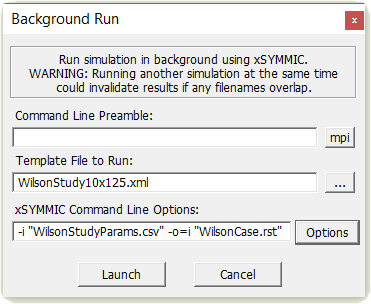
Command line options should be entered just as they would be at the command prompt, using quotes to delineate file paths that contain spaces. The options may be typed directly into the edit box, or the Options button may be used to add options to the command line. The button opens the Command Line Options dialog.

To add an option to the command line, check the box next to the command flag. The -e flag is selects the export option, only applicable to layout templates. The -i option specifies a spreadsheet of parameters to use as an import file before running simulation(s). The -c flag calculates component temperatures and saves them to a .csv or .html formatted file. On all output options, the file format is determined by the file extension used. The -o option specifies that the solution be saved to a particular filename and format. The -p option allows a plot to be generated and saved to a particular filename and format. When there is an import file on the command line (-i) all of the output flags can be modified with the =i modifier which causes the input line number to be appended to the output filename so that uniquely named output files are written for every case specified in the import file. The =i modifier is added automatically by the dialog, but can be removed from the command line string before the run is started. For more details on command line options, please see the Command Line Utility section.
When the Command Line Options dialog is closed, the Background Run dialog will display the command line options string. For the dialogs shown above, the result is equivalent to the command line:
> xSYMMIC WilsonStudy10x125.xml /i WilsonStudyParams.csv /o=i WilsonCase.rst
When the background is launched successfully, the Background Run dialog will be closed and the following message box will appear. Meanwhile, the output from the background process appears in the console window of the GUI.

Selecting the Background run... menu item while the background simulation is running will result in the following message. The user may abort the background run by pressing the Yes button to this message. If the abort operation completes in 1 second, the Background Run dialog will be displayed. If the xSYMMIC process does not stop quickly enough, focus will return to the main window. The user should check again later to see if the background process has terminated.

When the background process has exited, selecting the Background run... menu item will display the dialog for starting a new background run. After the background process completes, use the Load solution... item from the Solve menu to see the results.

In the above example the /i flag was used in the background simulation to run multiple parameter cases from the WilsonStudyParams.csv file. The -o=i flag directed the simulator to write an output file for each line of the input parameter file, using WilsonCase as the prefix to the filenames and .rst for the output file format. As shown, when the simulation was done the Load solution... menu item was used to select the first solution file (WilsonCase_2.xml) corresponding to the second line of the input parameters file. Note that the "extra" solution WilsonStudy10x125.rst is the final solution computed in the series, which in this case would be the same as WilsonCase_7.rst.
Note: The SYMMIC program folder may be needed on the PATH environment variable so that the background process can find the xSYMMIC.exe application file.
The background run dialog may also be used to run the PCG solver (instead of the normal PARDISO solver) under mpiexec. This is done filling in the preamble box with the mpiexec command and its parameters. These will be inserted into the command line prior to xSYMMIC.exe and its parameters. Clicking the mpi button fills in a simple example that will invoke PCG with just two processes.
>>> Background Run >>>
> mpiexec -n 2 xSYMMIC.exe "FETbig.xml"
In order for this to work both the SYMMIC and MPI program folders will need to be on the PATH environment variable. Using PCG in place of PARDISO can substantially reduce the memory requirement for solving large problems (as discussed in Choosing Parallel Computing Methods). For more information on using mpiexec and its flags, see the section entitled mpiexec xSYMMIC.
CapeSym > SYMMIC
> Users Manual
> Table of Contents
© Copyright 2007-2024 CapeSym, Inc. | 6 Huron Dr. Suite 1B, Natick, MA 01760, USA | +1 (508) 653-7100